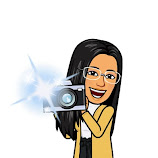Reflect on my own super learning
It is time to say goodbye to this amazing subject. It is been five months where we have learned many different alternatives to implement ICT´s in our lessons. Technologies have started to invade the real world and that is why teachers must adapt their way of teaching according to this new reality. We have discovered how to create avatars, boards to organic materials, comics, mindmaps, infographics, slideshows, podcast and video clips, all of them under the creative commons licenses. However, this is just the beginning of our learning. ICT´s change every day, so we have to keep updated all the time and surfing to use the best tools possible.
To summarize our learning, here you can see an infographic created with Piktochart with all the projects that we have carried out during these months. I have listed the benefits that they have for education and a couple of digital tool for creating them.
Apart from it, in the end, you can see my own personal reflection and the tools that I absolutely recommend to use in the classroom. I want also to highlight one of the key ideas from this learning and it is the importance of social media. The correct use of platforms such as Twitter, Instagram or Tik Tok can have plenty of benefits for our students because they see them as entertainment, which can motivate and engage them into the learning process more than traditional exams and homework do.