Record a video clip: "Back to 1256"
The first part to create a video is to think about what you want to say. To learn how to do it have a visit to my last post "Storyboard a video project".
After doing the script it is time to record the video. In our case, we did it using the camera of our mobile phone and a drone. If you have one at your disposal I absolutely recommend you to use it, the views look amazing👀.
When the video is ready, it is time to edit it to make it look more flashy and attractive for the audience. There are many different programs to modify your video. It is necessary to have a view of a couple to choose the ideal one for you. You should check how professional it is because there are very complete resources that can be difficult to use, and for pedagogical videos, a simple program easy to use is enough. Some of them are, Powtoon, Screencast -O-Matic, Tellagami, Touchcast, Flipgrid or iMovie (just for apple), one we chose.
iMovie lets you edit your video close to the most professional platforms. You can cut and paste and edit the duration as you wish, include effects, music, audio, images. Furthermore, it also has a wide range of templates, filters, special effects, trailers and amazing beginnings and endings to make your project more engaged to the students from the very beginning.
Related to the music we used lamusicagratis.com. It is a website where you can download music without copyright, accessible for everybody.
Finally, the last step is to upload the video to an online service or repository. In our case, we decided to use youtube.
Now, it is time to present the video. It has been a group project. You can also visit the entries from my partners.
Title: "Back to 1256"
Objectives: To compare how we live now and how people live centuries ago.
To raise awareness of cultural aspects.
Subject: Social science.
Grade: 5th grade.
Here you are! I hope you enjoy it.
See you in the next chapter👋
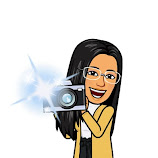







No comments:
Post a Comment